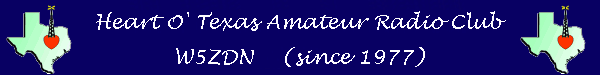
Broadband Hamnet (BBHN) at HOTARC
Map a profile of the signal path between two antennas
See the Broadband Hamnet web site for late-breaking news. While we started by using little Linksys routers, mesh users can now use a line of the more powerful Ubiquiti devices! AE5CA recommends that your first mesh node should be from Ubiquiti! The now-supported 2.4 GHz Ubiquiti equipment:
☀ Our favorite! Nice price, and, with MIMO technology, a real performer! Note: The current firmware also supports equipment on other bands (900 MHz, 3 GHz, 5 GHz).
HOTARC members—node by node—are extending and solidifying the reach of our mesh across McLennan County. Recently we have installed several nodes on tall buldings (one site is 100% solar powered!) and are transitioning to the more powerful Ubiquiti equipment. For example, AE5CA-QTH is using a Rocket M2 and airMAX sector antenna to solidly connect with nodes 8 miles and 13 miles distant! Wow! Many others are using a Nanostation M2 with outstanding results, e.g., reaching 10 miles! Just remember: a "line of sight" between stations is almost essential at these frequencies. The moisture in a single tree can block your signal. What is Broadband Hamnet (previously known as HSMM-Mesh)? Simply, it's hams using our radio privileges to operate a private wi-fi computer network. Applying our ham skills and capabilities, we can often span a whole county and more! But we do more than just surf the web. We can communicate with this network! By reprogramming inexpensive wi-fi equipment and operating within our amateur license privileges, we can boost power, supplement the antennas, and construct a robust computerized communication network among fellow hams. The map shows the overall status of some HOTARC hams who are making this work. The more nodes we get on the air, the easier it will be for everyone to connect...and communicate! And just ask anyone who's dipped their toe into the water: it is fun!! (Note: As of Spring 2017, we lost a central node at the old Hilcrest Hospital, breaking the link to most of our distant connections. For example, the maps and lists from AC5CV are now no longer working...until we remedy the missing central node. Lesson learned: plan for redundnacy—especially central nodes!) Want to join the excitement? Especially if you live nearby one of the pins on the map, contact us to find out how you can get on board. And be on the lookout for old, sometimes FREE, LinkSys routers—see "shopping list" below for Hamnet-capable models—from friends/family/garage sales and closets. Or consider purchasing more powerful Ubiquiti models (listed above). We now have several stations that have assorted applications working (see below), and we're expecting more in the weeks and months to come!
*Best!
Note: Find model and serial numbers on underside of the unit. See complete shopping guide (pdf).
Amateur Radio Guidelines for 2.4 GHz
Amateur TelevisionThe Hamnet bands are able to carry live video and might revive interest in ATV, which remains a very useful capability for amateur radio operators. Watch an interesting presentation about digital amateur television—from the 2014 DCC, Mel Whitten K0PFX gives some background and shows how easy it is to get on the air with Digital Amateur Television using the European broadcast standard DVB-T. See also our old ATV page, documenting our past involvement and work with analog Amateur Television. LinksOfficial Hamnet web site (font of wisdom and updates for Broadband Hamnet)
Microwave Signal Calculator (Excel spreadsheet) Parabolic dish antenna (24 dbi) (Hint: consider "used") Fleeman, Anderson, & Bird (cables, antennas, POE, etc.) ISP Supplies (wi-fi antennas, etc. in College Station, TX) Build a Patch Antenna for 2.4 GHz (~8 dbi) Build a Cantenna for 2.4 GHz (~10 dbi) Build a Bi-Quad Antenna for 2.4 GHz (~11 dbi) (or to feed a dish) W1GHZ Microwave Antenna Book (LOTS of technical info!) HeyWhatsThat Signal Profiler (Can your signal get over that hill?)
1) Drag lower right corner of map to enlarge it. Adding a secure shell login (SSH) to your node (by AE5CA) Articles to ReadWNDW (Wireless Networking in the Developing World), a FREE e-book: whole book as PDF or chapter at a time) A must-read to seriously understand the concepts.
QST July 2013 pg 68-69 (HSMM in a special event) Intro to HSMM (2004) (by John Beadles N5OOM) HSMM Background (by KB9MWR) Multipath and Diversity Mode (Cisco article) Antenna Basics (easy and informative read) Parabolic Dish Antenna Theory (by Paul Wade N1BWT) Offset Dish Antenna Theory and Patch Antenna Design (how-to) Rootenna Design (how to) Horizontally Polarized Omni Antenna (how to) See Your Mesh Node Over the Internet (or Home Network) (step-by-step configuration of your node and home router) Linking HSMM-Mesh into Your Home Network (lots of details by Ohio Packet) Transform Old Router into a Wi-Fi Repeater (a great use for a router NOT in the above list!)
1. Check the Router Database (type your router model) to see if it can be flashed with DD-WRT. If so, click links to specific instructions and DD-WRT firmware file. Peek into a Ubiquiti Nanostation (photos under the hood) FAQ on Wireless Networking (Straight-shooting info from WLAN Antennas, a commerical installer)
Asterisk (voice/video communications platform, runs on RPi, Arduino, etc. over mesh!):
Getting-Started Webinar (147Mb mp4) Webinar slides (1.7Mb pdf) |
|||||||||||||||||||||||||||||||||||||||||||||||||||||||||||||||||||||||||||||||||||||||||||||||||||||||||||||||||||||||||||||||||||||||||||||||||||||||||||||||||||||||||||||||||||||||||||
Links to other web sites are included for the user's convenience
and do not constitute an endorsement of the materials, products, or services on those sites.
Webmaster: Drew Dickenson KE5UBO
Contact us:
